Get Started
Install
Semantic UI React provides React components while Semantic UI provides themes as CSS stylesheets. Install the React components and choose a theme that suits your needs.
Components
React components can be installed via yarn:
If you are using TypeScript, you don't need to install anything; typings are included with the package.
Theme
Choose a theme and delivery method that suits your needs:
This is the quickest way to get started, just add this link to the <head> of your index.html file.
Bundling
Semantic UI React is fully supported by all modern JavaScript bundlers.
Create React App
Semantic UI React is fully compatible with create-react-app and works out the box. Setting up of custom theme is covered in Theming guide.
Webpack 4
Semantic UI React is fully supported by Webpack 4, including tree shaking as of semantic-ui-react@0.81.2.
Please ensure that you build your app in production mode before release. Semantic UI React includes several optimizations in production mode, such as stripping propTypes from your build.
Examples
For examples on how to import and use Semantic UI React components, click the code icon () next to any example. Here are a few direct links:
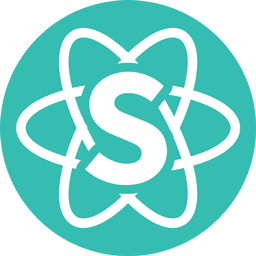 Semantic UI React 1.0.0
Semantic UI React 1.0.0