src/elements/Input/Input.jsInputAn Input is a field used to elicit a response from a user.
Types
Input
A standard input field.
States
Focus
An input field can show a user is currently interacting with it.
Loading
An icon input field can show that it is currently loading data.
An input field can show that it is currently loading data without an icon, too.
Disabled
An input field can show that it is disabled.
Error
An input field can show that the data contains errors.
Variations
Icon
An input can be formatted with an icon.
You can position the icon.
You can pass an Icon props object.
You can pass an Icon element.
You can pass an Icon child.
Labeled
An input can be formatted with a label.
You can pass any element.
You can pass a Label props object.
You can pass a Label child.
Action
An input can be formatted to alert the user to an action they may perform.
You can pass any element.
Transparent
A transparent input has no background.
Inverted
An input can be formatted to appear on dark backgrounds.
Fluid
An input can take on the size of its container.
Size
An input can vary in size.
Usage
Focus
An input can be focused via a ref.
Datalist
An input can be used with a datalist.
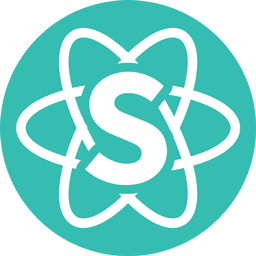 Semantic UI React 1.0.0
Semantic UI React 1.0.0